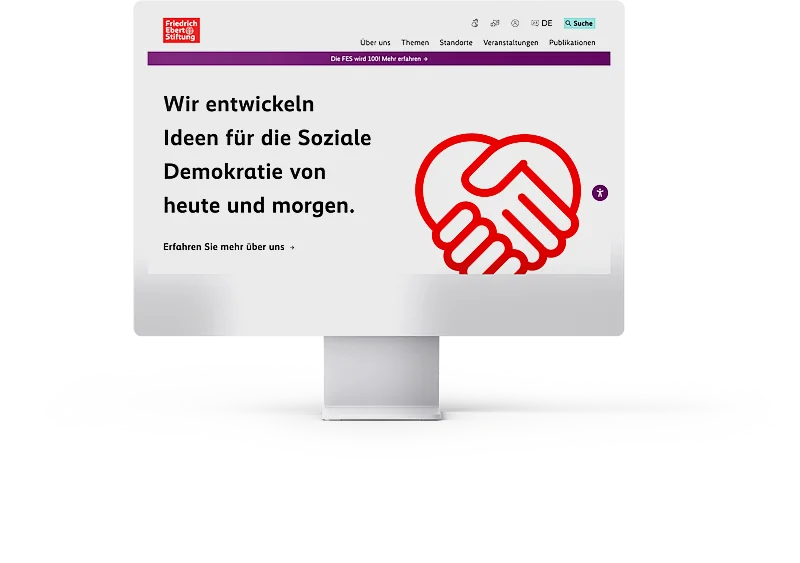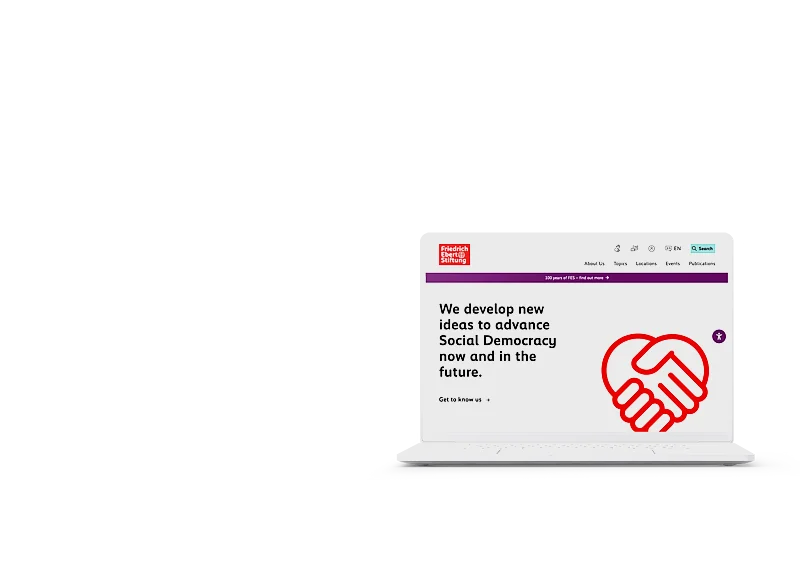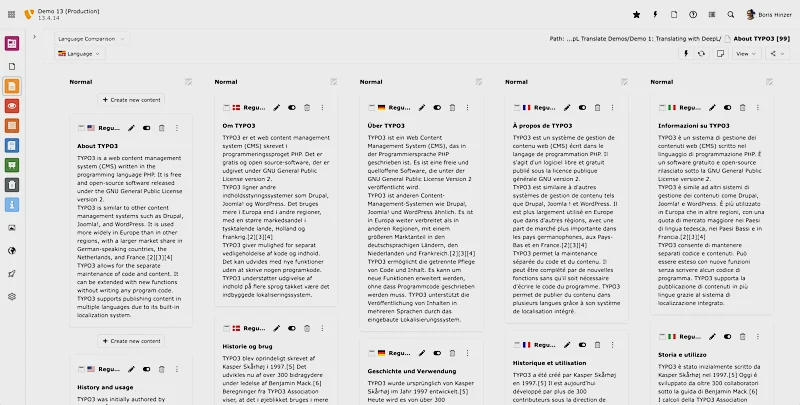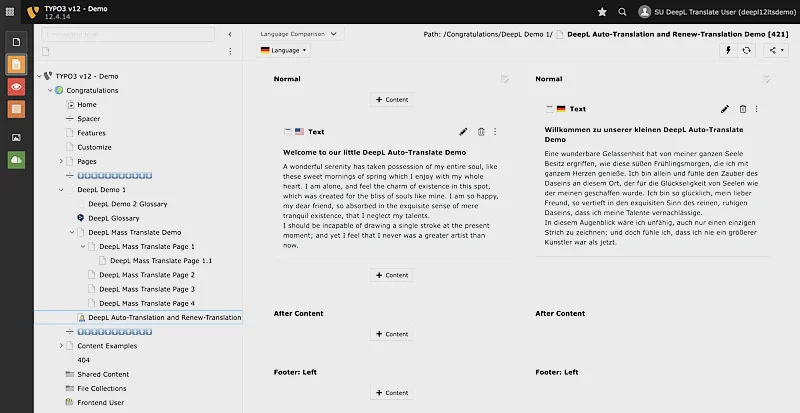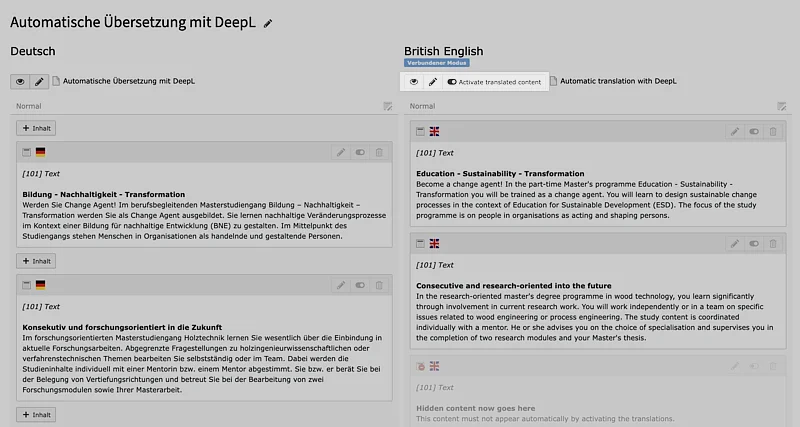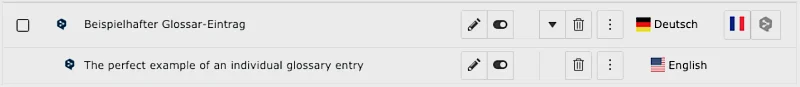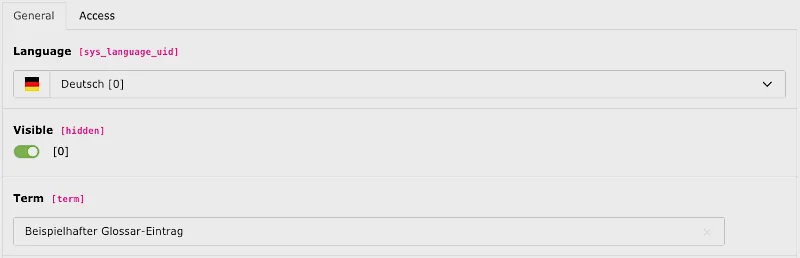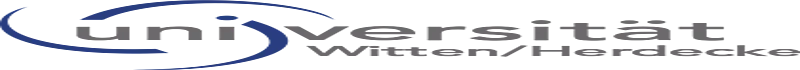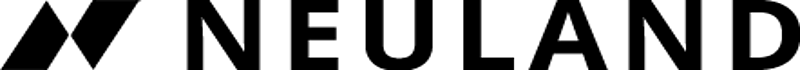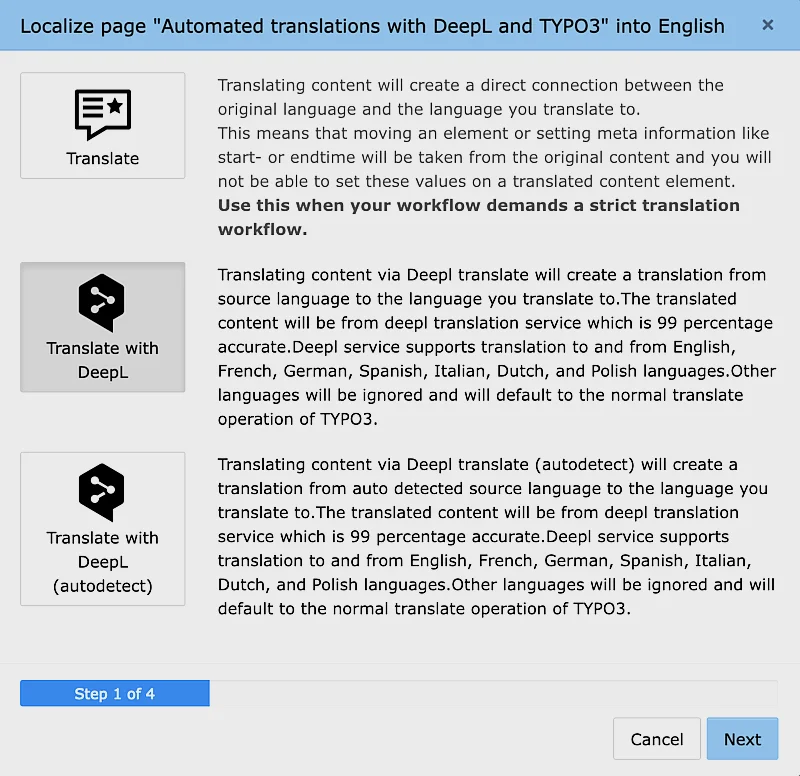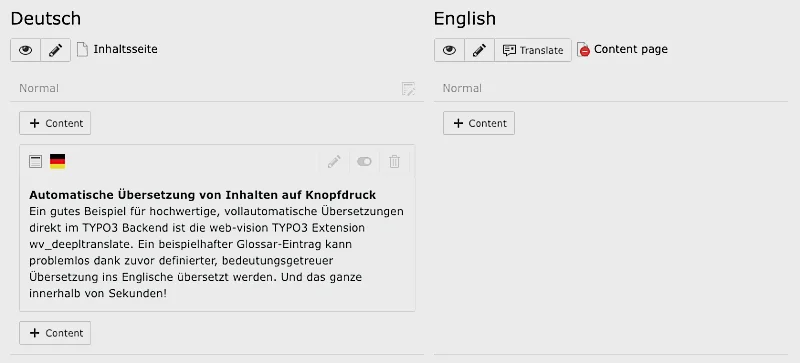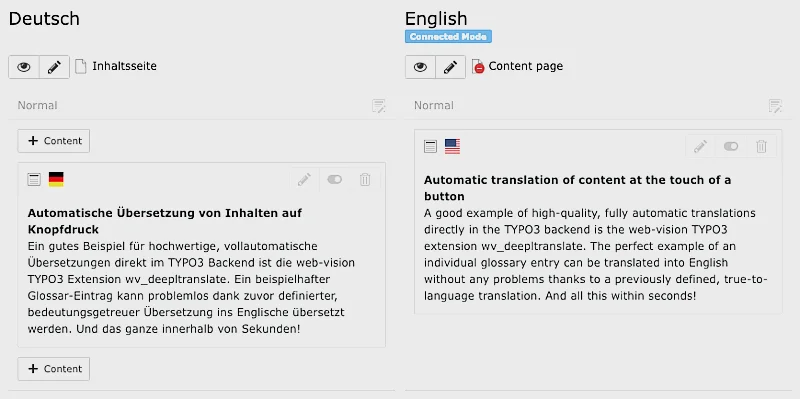DeepL Translate for TYPO3
The DeepL Translate extension for TYPO3 enables content to be automatically translated into alternative languages of the highest quality and published directly. Since TYPO3 version 9, the extension has been continuously developed and always supports the latest TYPO3 versions, while offering free support for older versions.
- Version 3.0 of the wv_deepltranslate extension supports the older TYPO3 versions 9, 10 and 11 LTS.
- Version 4.0 is compatible with the current TYPO3 version 12 LTS and TYPO3 11 LTS.
By November 2024, the DeepL Translate extension had already been downloaded and installed over 124,704 times - clear proof of its popularity and reliability.
In the Early-Access program for the DeepL Translate extension for TYPO3, partners receive the following services and benefits:
- Access to the TYPO3 extension DeepL Translate Core v5.x for TYPO3 v13 LTS and 12 LTS
- Access to the TYPO3 extension DeepL Translate Glossary v5.x for TYPO3 v13 LTS and 12 LTS
- Access to version 4.x of wv_deepltranslate for TYPO3 12 LTS and 11 LTS
- Access to the code repository for 12 months, access for Composer users for 15 months
- Preferential access to support services
- Logo and back-link on the DeepL Translate page
- Preview: Access to demo instances with exclusive insights
- Exclusive: Enable Translated Content add-on - Activates all translated content on a page at the touch of a button. No more tedious activation of individual content elements.
- Exclusive: Add-on DeepL Translate Assets translates file meta data in TYPO3's Filelist module
- Exclusive: Add-on DeepL Translate Bulk translates pages including subpages and content elements asynchronously.
- Exclusive: Add-on DeepL Translate Auto-Renew automatically creates translations and renews content when the originals are edited.
- NEW: DeepL Write Extension for TYPO3 v12 and v13 LTS
- NEW: Billing of the DeepL API key against invoice (no credit card required)
DeepL Translate Assets
Translations for images, documents and files
With DeepL Translate for TYPO3, it has always been possible to fully automatically translate embedded documents or images within a content element. This meant that alt texts, title texts or image captions in translated content were automatically translated with DeepL.
The new add-on DeepL Asset Translate now adds new functions to TYPO3's Filelist module to automatically translatemeta data of files for alternative languages with DeepL. Even if content elements on pages are no longer translated with DeepL during translation, TYPO3 can fall back on the already translated meta data of the files. The translation using DeepL Asset Translate thus conserves the available DeepL API contingent.
DeepL Translate Bulk
Mass translations of pages and content elements
The automatic bulk translation of pages or entire page trees has so far been one of the most requested functions for the DeepL Translate extension for TYPO3.
With the now available developer preview version of "DeepL Translate Bulk", exactly this wish can be fulfilled via the context menu in the TYPO3 page tree. In a submenu of the context menu, it is possible to either pre-number a single page or the page including the subpages below it recursively for the bulk translation.
The configurable scheduler then processes the pages marked for mass translation asynchronously in configurable batches, intervals and at any time. The asynchronous processing is intended to ensure that the DeepL API or your own server is not overloaded and that the translation process can also take place outside of regular working hours.
DeepL Translate Auto
Automatically translate new content
As soon as a TYPO3 website has been translated into several languages, editors want new pages and content to be translated automatically. Previously, this required the responsible editor to initiate the translation process manually, check the translated content and finally release it for publication. With the introduction of the auto-translate function, this process is now considerably simplified.
In the TYPO3 instance, the auto-translate function can be activated or deactivated directly in the site configuration for the desired pages. This allows administrators to selectively enable the function for individual pages of a multisite instance. Further configuration options for activating or deactivating auto-translation can be found in the individually configured language settings in order to control the function for specific languages.
Once the auto-translate function has been configured, the alternative language versions are automatically created when new pages are created and the page properties are automatically translated by DeepL. If an editor creates a new content element on the page, the translation is also carried out automatically in all configured languages. The editorial work is then limited to checking and publishing the content.
DeepL Translate Renew
Synchronized original and translation
If several languages are managed on a TYPO3 website, editors often work in the default language or their native language. Even if the pages are occasionally translated into other languages, it can happen that updates in the translated content elements are overlooked.
The renew translation function of DeepL Translate for TYPO3 helps editors to keep original content and translations of content in sync.
The renew translation and auto-translate functions are closely linked and offer corresponding switches in the page configuration, the individual language settings and the page properties.
Once configured and activated, the renew translation ensures that linked translations of pages and content elements are updated with DeepL as soon as the original content element is changed and saved.
Enable Translated Content
Publish translations with one click
When you create a translation of content elements in TYPO3, TYPO3 usually assumes that these are hidden first. This is to ensure that the necessary content can be entered in the translated languages, then checked and finally released and published.
For this purpose, it is editorially necessary to check and activate each individual content element so that the translation is then displayed on the alternative language page. This task is tedious and time-consuming, especially for content pages with many different content elements.
The "Enable Translated Content" add-on extension now enables web editorial staff in the TYPO3 page module to publish all translated content elements on a page with a single click, saving valuable time. The extension has been developed without any direct dependency on DeepL Translate and can therefore also be operated independently of it.
DeepL Translate Glossary
Put an end to incorrectly translated technical terms
Most automatic translation services often reach their limits when it comes to technical terms, brand names or terms with specific meanings in different languages.
With the glossary function of DeepL Translate, this problem is a thing of the past. You can create individual glossary entries centrally and conveniently at the click of a mouse and assign precise, meaningful translations to them. This ensures that your terminology is translated consistently and correctly - regardless of language or context. This function is particularly valuable for companies, universities and institutions that rely on subject-specific and brand-compliant content in their communication.
A special feature of the TYPO3 extension DeepL Translate is the ability to create multiple glossaries per TYPO3 instance. These glossaries can be managed individually at multi-site level, allowing them to be optimally adapted to the specific requirements of each individual website. During automatic translation with DeepL, the glossaries are always taken into account in the respective website context to ensure a precise and context-appropriate translation.
DeepL Translate - Early-Access-Partner
The following Early-Access partners - including digital agencies, industrial companies, universities, educational institutions and organizations from the public sector - are already successfully using the DeepL Translate extension for high-quality, automatic and data protection-compliant translations with AI technology "Made in Germany".
DeepL Translate - Feature Sponsors
The following educational institutions have had web-vision jointly develop new functions for the DeepL Translate extension as part of a requirements pooling process. The requirements were determined jointly and the development was jointly financed. Thanks to this cooperative form of development participation, the glossary function, the markup labels for automatic translations and the simplified release with Enable-Translated-Content were successfully realized.
As soon as you have created content in the default language of your website, you have several options for conveniently translating it directly in the backend. The DeepL Translate extension for TYPO3 works in both the page view and the list view, allowing you to use all translation functions in your individual, preferred backend view.
After clicking on the "Translate" button (page view) or on the flag of the desired target translation (list view), the extension guides you through the convenient translation workflow. There are 6 different procedures available to you.
Simply select the desired translation path and follow the corresponding instructions. Here you will find an example of how to proceed after selecting the "Translate DeepL Autodetect" option.
After confirming the selection of the content elements to be translated, you will receive your translation within a few seconds.
In our example presented here, the translation process including automatic creation of the translated content took 3 seconds from start to finish.
Do the DeepL API changes for GET parameters also affect the DeepL Translate extensions?
Since 14 January 2025, DeepL has informed users with API accounts as follows:
“You will no longer be able to send GET requests or query parameters to the /translate endpoint. Going forward, /translate will accept only POST requests with data included in the request body.”
“You will no longer be able to authenticate a request to any endpoint by sending an API key in a query parameter. Instead, send your API key in an HTTP header named Authorization.”
This does not affect the DeepL Translate Extensions and their add-ons for TYPO3. For around three years now, the DeepL Translate Extensions from version 4.x onwards have only been using POST requests for transmission to DeepL.
Who is the TYPO3 extension DeepL Translate suitable for?
The TYPO3 extension DeepL Translate is ideal for websites or platforms that want to automatically translate large amounts of content quickly, accurately and reliably. It is particularly aimed at target groups such as universities with multilingual websites and other TYPO3-based, multilingual platforms.
With DeepL Translate, you receive professional translations of your content at the touch of a button - without any time-consuming coordination with translation agencies. If you use subject-specific terms in your online communication, the integrated glossary function ensures a consistent and correct translation, tailored precisely to your requirements.
How can I test automatic translation with TYPO3 and DeepL?
Access this page here in English. The complete translation was done automatically with TYPO3 and DeepL, without revision by an editor. Alternatively, register for the TYPO3 v12 demo instance and DeepL Translate with all available add-ons and test the translation options yourself. After submitting the registration form for the demo, you will immediately receive the access data.
What are the functions of DeepL Translate for TYPO3?
After integrating the extension into your TYPO3 installation, DeepL Translate enables your editors to translate your content fully automatically directly in the TYPO3 backend. Thanks to direct, multi-step communication with the DeepL API, the translation takes just a few seconds.
The translated content is created fully automatically as an additional page language and with all existing content elements in the TYPO3 backend. Your editor can then activate the translated content for the alternative page language with a simple click after a visual check and, if necessary, correction.
The effort involved in managing multilingual websites, creating texts and creating new localizations of your website is significantly reduced by using TYPO3 and DeepL Translate.
The glossary function for DeepL is also part of the basic extension. This will be outsourced to a separate, free add-on extension in the future DeepL Translate extension.
Are there any videos about the DeepL Translate ?
Yes, we regularly publish screencasts as videos in the web-vision YouTube video channel when new functions are available in the DeepL Translate extension. The following videos can currently be found there:
Will there be a DeepL Translate for TYPO3 v13 ?
Yes, since 12/19/2024 DeepL Translate Core and DeepL Translate Glossary have already been published in the TYPO3 Extension Repository for TYPO3 v13 LTS. As of 05/01/2025, the add-on extensions Enable-Translated-Content and DeepL Translate Bulk are already compatible for TYPO3 v12 and v13 LTS.
In the following days and weeks, DeepL Translate Auto-Renew and DeepL Translate Assets will follow.
Participants in the Early Access Programme receive free access to the Git repositories and can also install and use the v13-compatible versions as long as their Packagist token is valid.
An additional Early Access programme is not required if a valid token is already available.
DeepL is a technology company based in Cologne that specializes in the development of artificial intelligence for language processing. The DeepL Translator has been available for over five years as a website at https://www.deepl.com and offers a free machine translation system based on neural networks that delivers translations of unprecedented quality.
In March 2018, DeepL Pro was released - an extension of the platform that provides a professional API (interface) and extended translation capacities. This is precisely where web-vision 's development comes in: For the TYPO3 content management system, web-vision has developed a comprehensive portfolio of translation tools that enable direct integration with DeepL and take automated translation to a new level.
Further information on the DeepL Translate extension
The TYPO3 extension "wv_deepltranslate" or also called "DeepL Translate" for TYPO3 is not an offer of DeepL SE, Maarweg 165, 50825 Cologne. The TYPO3 extension and its add-ons are developed by web-vision GmbH for TYPO3.
Access to the DeepL API subscription is required for use. This is available as a DeepL developer subscription for €4.99 per month (as of 05/2024). You pay for the translation service based on your individual usage (€20.00 per 1,000,000 translated characters).
- Link to the German documentation of the TYPO3 extension wv_deepltranslate
- Link to wv_deepltranslate on GitHub
- Link to wv_deepltranslate in the TYPO3 Extension Repository (TER)
- Link to the DeepL Translate demo for TYPO3 12 LTS
- Link to DeepL Translate Early-Access-Partner registration
- Link to DeepL API Key via invoice payment
If you manage a multilingual Magento store and would like comparable functionality for fast, fully automated translations of product information or store content, discover here our Magento 2 Extension DeepL Translator!
(Please note: The feature set of the Magento extension differs from that of the TYPO3 DeepL Translate extension).